开机后的基本系统配置
Kali Linux汉化
安装中文字体
1
apt install ttf-wqy-zenhei
设置中文
1
dpkg-reconfigure locales
选择
en_US.UTF-8、zh_CN.GBK、zh_CN.UTF-8,下一屏选择zh_CN.UTF-8(空格选中,Tab切换)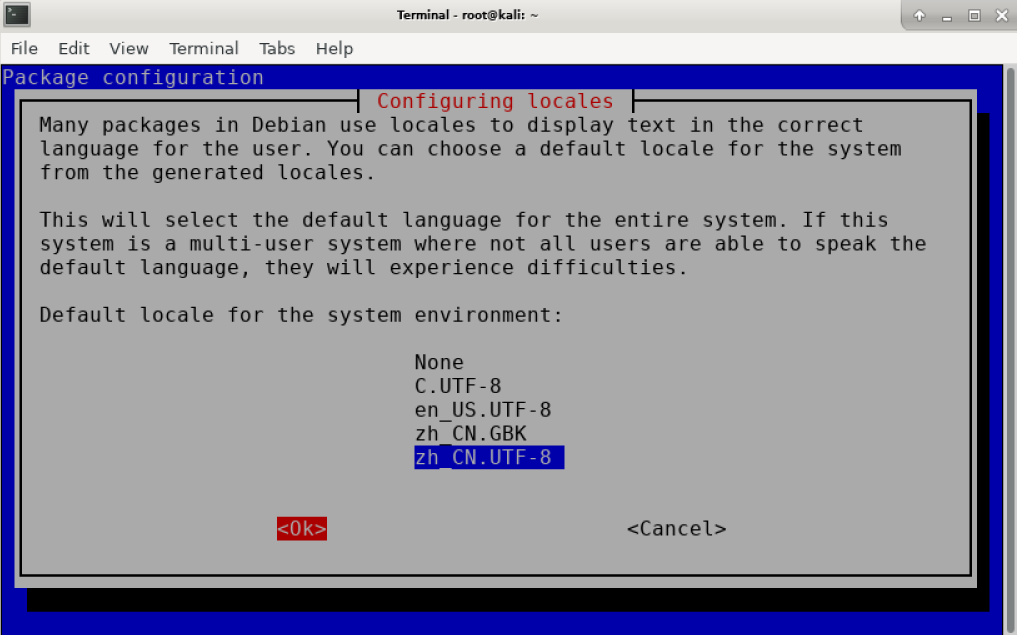
重启生效
1
init 6
修改时间与时区(debian系列)
查看当前系统时区
1
date -R
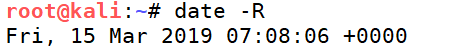
修改时区
1
tzselect
选择亚洲
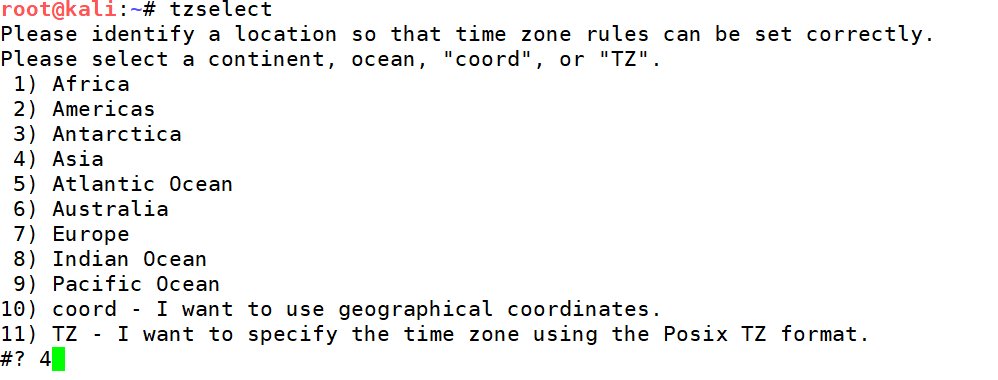
选择中国

选择北京
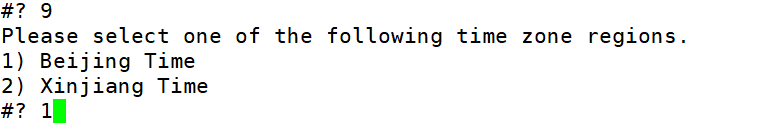
YES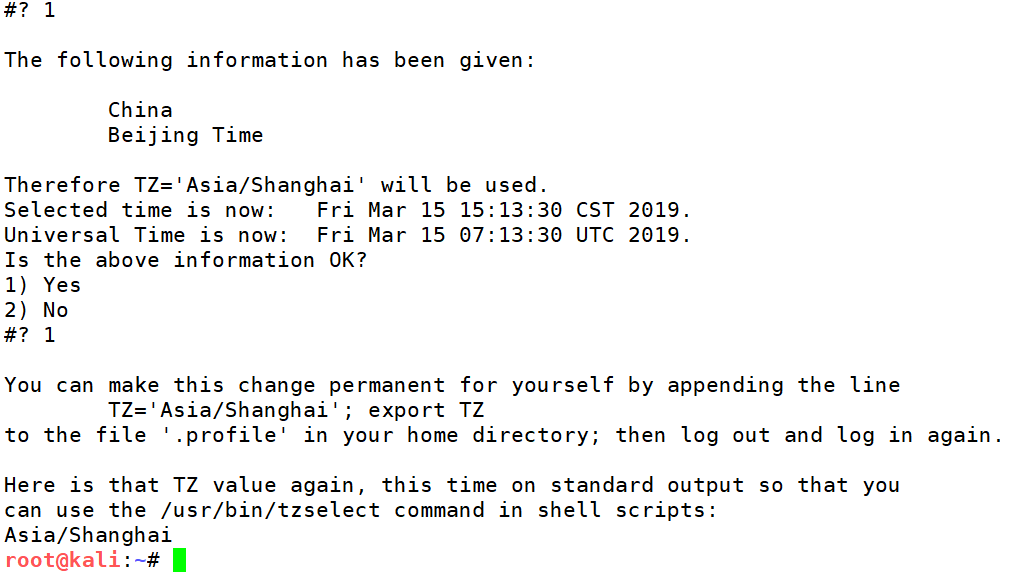
配置系统变量
1
2
3
4vim /etc/profile
添加
export TZ='Asia/Shanghai'配置生效,验证
1
2source /etc/profile
date -R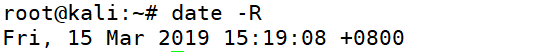
无线wifi配置
配置
wpa_supplicant.conf1
2cd /etc/wpa_supplicant/
wpa_passphrase "ssid" "12345678" > wpa_supplicant.conf配置
interfaces1
2
3
4
5
6
7vim /etc/network/interfaces
auto wlan0
allow-hotplug wlan0
iface wlan0 inet manual
wpa-roam /etc/wpa_supplicant/wpa_supplicant.conf
iface default inet dhcp重启生效
1
init 6
设置静态IP
1 |
|
设置DNS
1 | vim /etc/resolv.conf |
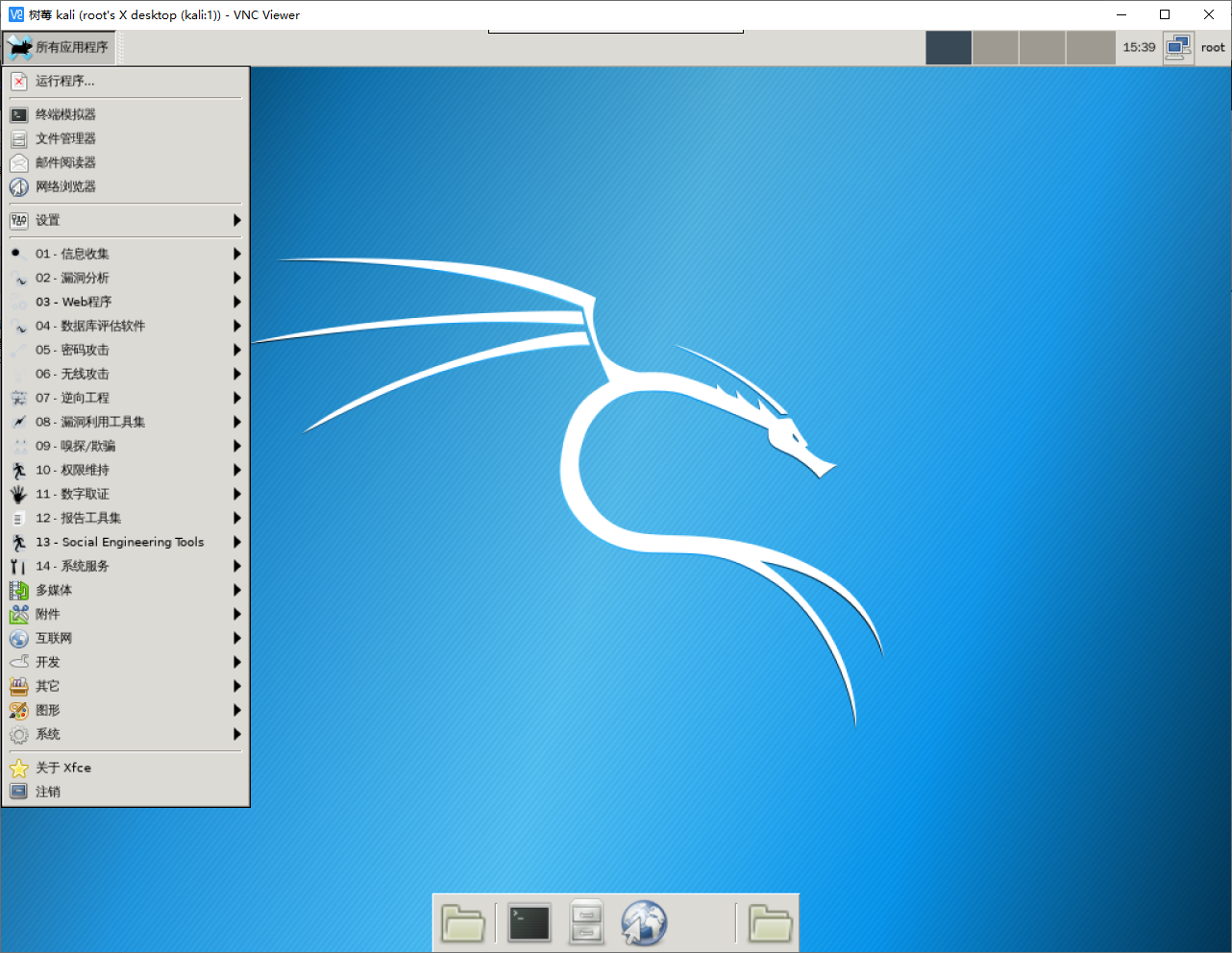
设置ss
安装
shadowsocks1
pip install shadowsocks
编辑
shadowsocks配置文件1
2
3
4
5
6
7
8
9
10
11vim ss.json
{
"server":"103.114.161.158",
"local_address": "127.0.0.1",
"local_port":1080,
"server_port":443,
"password":"dongtaiwang.com",
"timeout":300,
"method":"aes-256-cfb"
}启动
shadowsocks客户端1
sslocal -c ss.json
启动报错:
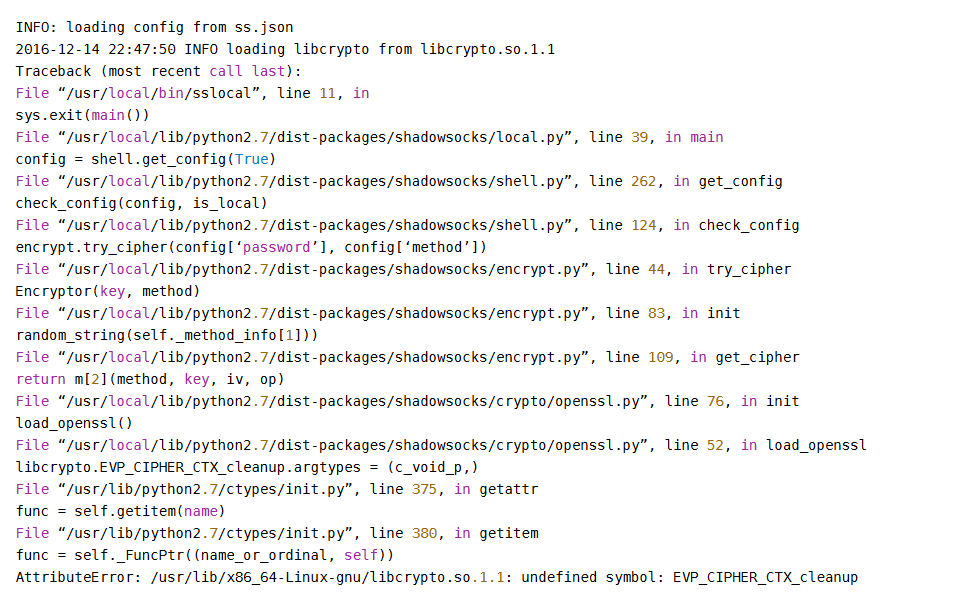
解决方案:
1
vim /usr/local/lib/python2.7/dist-packages/shadowsocks/crypto/openssl.py
将
libcrypto.EVP_CIPHER_CTX_cleanup.argtypes = (c_void_p,)改为libcrypto.EVP_CIPHER_CTX_reset.argtypes = (c_void_p,)将
libcrypto.EVP_CIPHER_CTX_cleanup(self._ctx)改为libcrypto.EVP_CIPHER_CTX_reset(self._ctx)重新启动
shadowsocks客户端privoxy由于
shadowsocks是socket5代理,在shell中发起的请求只能使用http/https代理,所以需要安装privoxy代理,将shell中的http请求转发给shadowsocks安装
privoxy1
apt install privoxy
配置
privoxy1
vim /etc/privoxy/config
在
enable-proxy-authentication-forwarding 0后添加1
forward-socks5 / 127.0.0.1:1080 .
添加环境变量
1
2
3
4vim ~/.bashrc
添加
export http_proxy=https://127.0.0.1:8118/配置文件生效
1
source ~/.bashrc
启动
1
privoxy /etc/privoxy/config
此时通过
shell的流量都会进行代理
参考链接
http://tieba.baidu.com/p/4593492218
https://jingyan.baidu.com/article/fec7a1e5ec8e341191b4e75f.html